I don't know a bit about art. Back in school days, we had arts & crafts and I loved to sketch. But if I would know an art can make me this amount of money, I would've concentrated on that rather than spending a bit on anything else.
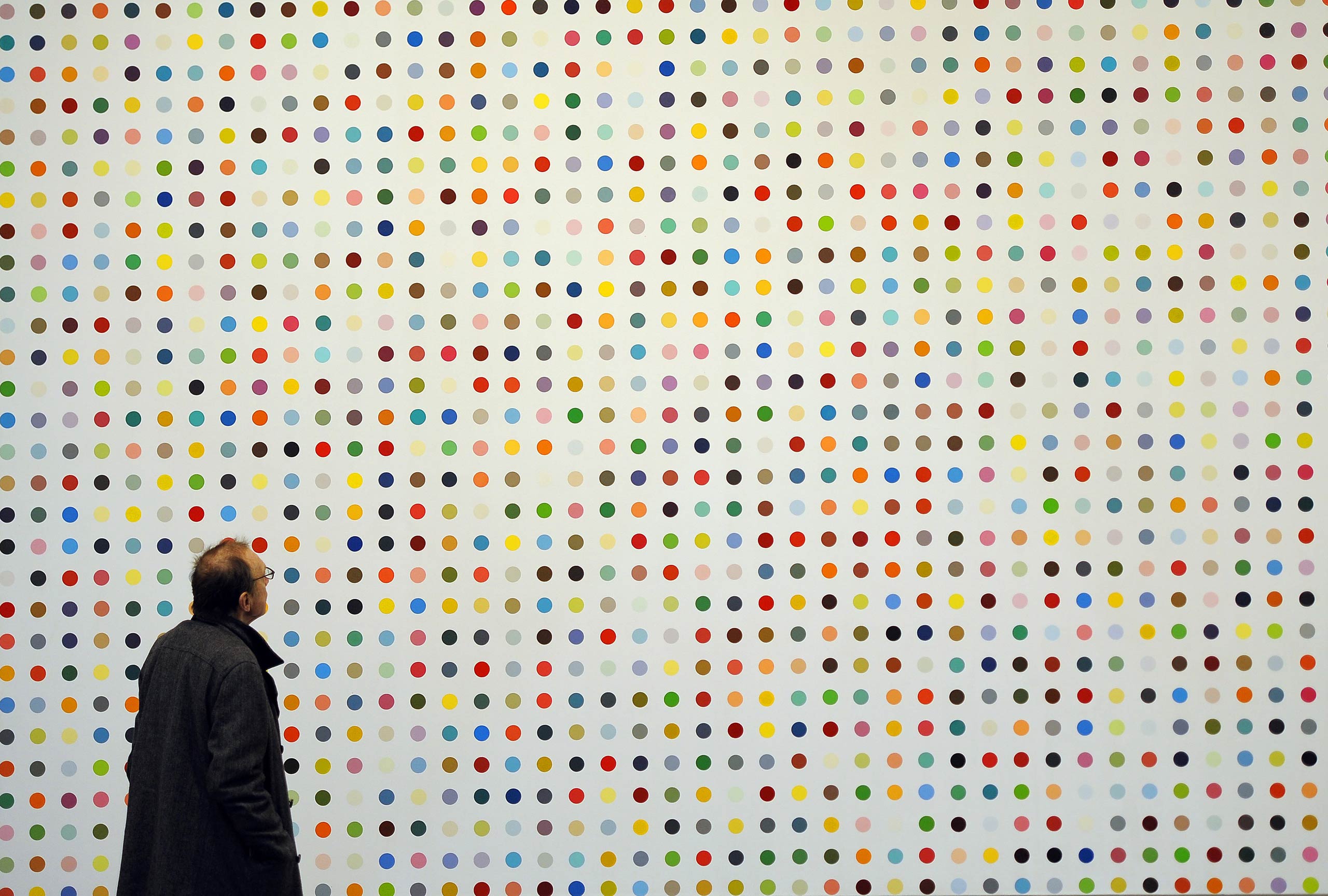
However, all frustrations apart, today I've made a program that can make me a million (!) in seconds like Damien Hirst does. The objective of today's project was to create a spot painting with randomly picked colors from the colorgram python library. The target was to create a 10x10 dots on the turtle graphic canvas and create a painting similar to the following image of Mr. Hirst 😄.

It took me around 1 Hour to figure out the nitty gritty of the project and to implement it on the canvas. Here's the code snippet -
import turtle as t
import random as rd
color_list = [(241, 222, 86), (35, 98, 185), (86, 174, 218),
(169, 67, 37), (217, 158, 84), (187, 16, 34), (173, 49, 85), (78, 108, 210), (225, 57, 103),
(161, 163, 23), (166, 27, 17), (75, 176, 77), (232, 70, 44), (225, 123, 172), (125, 198, 117),
(20, 55, 146), (59, 119, 64), (118, 226, 184), (71, 30, 43), (135, 216, 233), (238, 158, 217),
(41, 172, 183), (29, 41, 84), (242, 175, 152), (162, 165, 235), (90, 30, 22)]
# Setting screen attributes
screen = t.Screen()
screen.canvwidth = 500
screen.canvheight = 500
# Resetting the turtle world coordinates
screen.reset()
screen.setworldcoordinates(-50, -50, 500, 500)
# Setting turtles attributes
tim = t.Turtle()
t.colormode(255)
tim.speed("fastest")
tim.hideturtle()
def reset_line_position():
tim.left(90)
tim.forward(50)
tim.left(90)
tim.setx(0)
tim.left(180)
# Function to create the art in a line
def create_art():
for _ in range(10):
tim.penup()
tim.dot(20, rd.choice(color_list))
if _ < 9:
tim.forward(50)
# While loop to create the 10x10 art
end_of_canvas = 1
while end_of_canvas < 11:
create_art()
if end_of_canvas < 10:
reset_line_position()
end_of_canvas += 1
screen.exitonclick()The full project can be accessed via my github repository. With this and more, I'll post tomorrow again in sha Allah and will share what I'll learn tomorrow.

